The Word we have now is far more capable than the first version in 1983 for the IBMPC. The original concept and interface started out as a software called Bravo, it would seem, developed as part of the Xerox Parc labs. [which is the same labs that Steve Jobs took his early Apple employees to look at while they were developing the original Macintosh.] Interestingly, WordPerfect outsold the fledgling Word in the early days by some considerable percent, but it had what we called WYSIWYG [What you see is what you get!] which made it stand out in the world of DOS, which had text only, and you used style codes to format the document. Did you know that Word was the only word processor on the early PC that used the mouse?
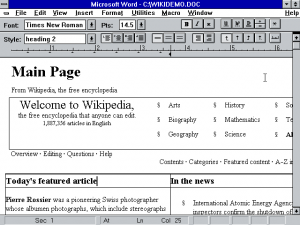
Word for Windows had its greatest rival in Wordperfect, which the majority of secretaries had mastered at the time, but the advent of Windows 3.0 in 1990 meant that Word stood out as a clear advantage with the new user interface. With no Windows version of Wordperfect, Word sales started to pick up. Word for Macintosh 1.0 was released in 1985, and became the most used word processor for Mac very quickly. Oddly, the next version for Mac was called Word 3.0, which utilized the Mac interface more successfully and resolved many of the early bugs and problems. Word 5.1, released in 1992, became the most popular version for Mac, due to its more refined interface and features over any of its rivals.
There were some key upgrades that matured Word. Word 95 added many of the ‘desktop publishing’ features you see now, although it was far from being QuarkXpress, the king of desktop at the time. Word 97 refined these and added the ‘Office assistant’ we all know and love! When Word 2000 was released, it also upgraded the programming abilities used by Visual Basic for Applications, already in Word 97, but getting a full update to include many more of the main VisualBasic features. This also introduced a number of incompatibilities between the versions, and still presents some version issue today.
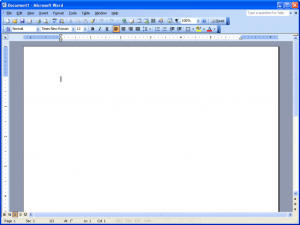
The introduction of Word 2007 was a bit of a shock for many long term users. The new ribbon interface used a very different organisation of the old toolbars, which are now largely incompatible. With so many of the original features and functions now in quite different places, and some old features having an update, many people comment on how confusing it is to get started.

With the introduction of Word 2008 for Mac, Microsoft decided to do away with the programming language, Visual Basic, and suggested the Mac user put AppleScript to work instead. What Microsoft have actually said is, it would take too long to redevelop the Visual Basic code to run properly on the new Intel Macs and MacOS. This introduces the fact that any programmed macros can only run on the PC side, so cross-platform solutions will be null and void. Certainly unless Microsoft changes its mind.
For this reason, it is important to tell us which versions of Word you or your client are using. We have most of the Office software going back more that 12 years, so we can make sure that the templates we develop for you will work in the versions you tell us. Or advise you if they won’t!
