Any report or presentation relies on bullet and number lists. Some presentations in PowerPoint can be nothing but bullet lists. A little dull, it has to be said, but in some corporate environments this is what they expect. From a branding point of view, bullets need to fit in, whether that means coloured bullet circles, arrows, boxes, or any number of different icons that starts each point, the formatting has to be set into the presentation template to work properly.
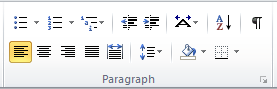
The real problem is that the majority of people have learnt to click the bullet button in Word and PowerPoint to start a bullet list when they want one, which is not the same thing as applying a predefined bullet type style. The bullet button does not enable the formatting of that branded style, it starts a brand new bullet list instead. If the template is set up properly, the new bullet list will start well, but will be a mix of Microsoft defaults and the document rules.
A successful branding exercise is not just reliant on developing the best templates for the users, it’s also about the users having sufficient training to be able to use the template tools properly. We have pointed this issue out to people who train people. If the so called experts don’t know, where does that leave the user?
